General
Noticias sobre simulación de combate aéreo
2412 temas en este foro
-

- 8 respuestas
- 2.4k visitas
-
- 7 respuestas
- 809 visitas
-
- 15 respuestas
- 1.6k visitas
-
- 9 respuestas
- 1.2k visitas
-
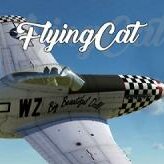
- 13 respuestas
- 1.1k visitas
 Guest
Guest -

- 15 respuestas
- 1k visitas
 Guest
Guest -

- 10 respuestas
- 870 visitas
-
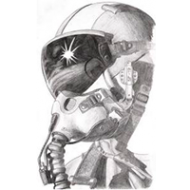
- 0 respuestas
- 791 visitas
-

- 5 respuestas
- 1.6k visitas
-

- 1 respuesta
- 1k visitas
-
- 5 respuestas
- 677 visitas
-
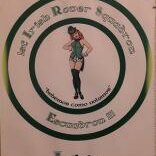
- 1 respuesta
- 999 visitas
-
- 5 respuestas
- 865 visitas
-
- 10 respuestas
- 943 visitas
 Guest
Guest -
- 3 respuestas
- 661 visitas
-

- 0 respuestas
- 574 visitas
-

- 9 respuestas
- 932 visitas
-
- 12 respuestas
- 1.1k visitas
-

- 9 respuestas
- 1.3k visitas
-

- 3 respuestas
- 707 visitas
-
- 3 respuestas
- 804 visitas
-

- 1 respuesta
- 996 visitas
-
- 3 respuestas
- 715 visitas
-

- 649 respuestas
- 100.6k visitas
-

- 10 respuestas
- 947 visitas










